UIPageViewController 사용시에 하단에 현재 페이지의 위치를 알려주는 UIPageControl가 별도의 공간을 차지하고 표시된다.
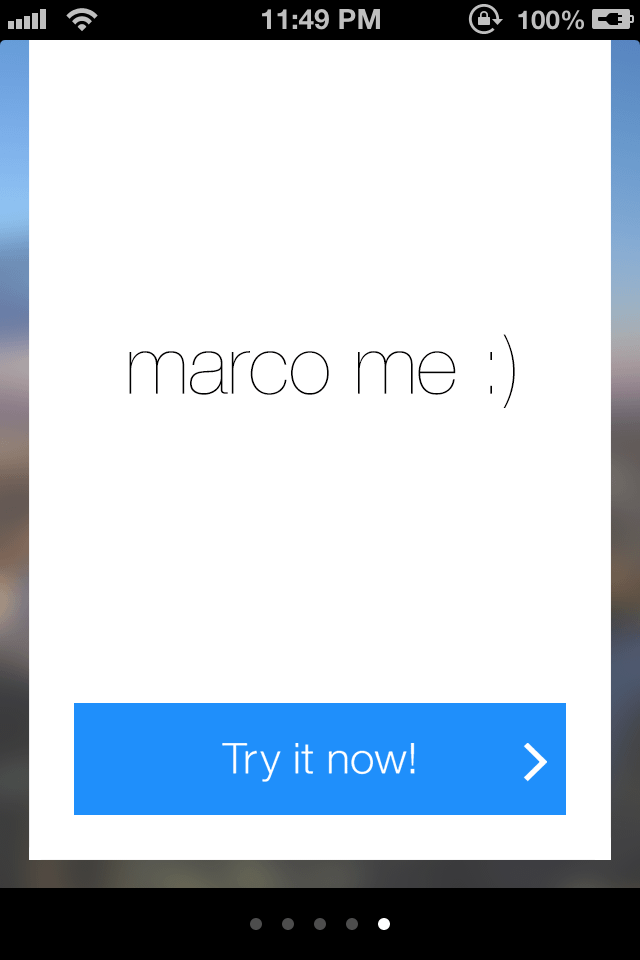
이 부분의 공간을 제거하고 내용 페이지의 위에 오버랩하려면 아래와 같이 viewDidLayoutSubviews에 필요한 소스를 추가하면 된다. 기본적으로 UIPageControl는 투명이라 자연스럽게 덮힌다.
class PageViewController: UIPageViewController {
override func viewDidLayoutSubviews() {
// UIPageControl overlap
let v = self.view
let subviews = v.subviews
var sv: UIView? = nil
var pc: UIView? = nil
for t: UIView in subviews {
if (t.isKindOfClass(UIScrollView)) {
sv = t
} else if (t.isKindOfClass(UIPageControl)) {
pc = t
}
}
if ((sv != nil) && (pc != nil)) {
sv!.frame = v.bounds
v.bringSubviewToFront(pc!)
}
super.viewDidLayoutSubviews()
}
}
Objective-c에서의 처리 방법은 How do I make the bottom bar with dots of a UIPageViewController translucent?를 참고.